#lowcode nocode
Explore tagged Tumblr posts
Text
🚀 Tired of complex coding and endless developer bills?
With Buildglare, anyone can build a professional website in 2 minutes—no tech skills needed!
👉 HOW IT WORKS:
1️⃣ Type your idea (e.g., “Create an e-commerce site with Stripe payments”).
2️⃣ Watch AI generate code (frontend + backend + database).
3️⃣ Deploy globally with one click.
💡 WHY CHOOSE US?
✅ Zero Coding: Turn words into websites, not headaches.
✅ Full-Stack Automation: From design to deployment, we handle it all.
✅ Success Stories: Startups, developers, and non-tech users trust us.
🌍 Join the no-code revolution today: [▶️ Click to Start Your Free Trial]
2 notes
·
View notes
Text
Build an IoT project, the easy way! 🔌💡🌐
WipperSnapper is a firmware designed to turn any WiFi-capable board into an Internet-of-Things device without programming a single line of code.
#adafruit#iot#wippersnapper#internetofthings#firmware#wifi#nocode#lowcode#diy#smartdevices#easypeasy#wireless#techinnovation#plugandplay#projectguide#hasslefree#makeiteasy#iotmagic
16 notes
·
View notes
Text

🚀 How Low-Code and No-Code Platforms Are Changing Business Software
The way we build software is being reinvented.
Low-code and no-code (LCNC) platforms are empowering non-developers to create apps, automate workflows, and solve real business problems—without waiting in line for IT.
💡 What’s Changing:
1. Business teams are becoming “citizen developers.” 2. Apps that once took months now take days. 3. Innovation is no longer limited by coding expertise. 4. IT focuses more on strategy, security, and scaling.
This isn’t just a trend—it’s a shift in who gets to build and how fast we can adapt.
But with great power comes the need for smart governance, integration, and scalability.
Explore Our Linkedin Page - https://www.linkedin.com/company/28703283/admin/dashboard/
Please explore our YouTube channel for informative videos. https://www.youtube.com/@sunshineitsolutions
Visit our blog for informative business ideas https://www.blog.sunshiene.com/
Contact Us :- https://wa.me/+91-7230068888
WhatsApp Channel ( Subscribe for more updates ) https://whatsapp.com/channel/0029Vb0QMGg0bIdggODhE22T
#LowCode#NoCode#DigitalTransformation#BusinessSoftware#Innovation#CitizenDeveloper#SunShineItSolution#SunShine#ItCompanySunShine#SoftwareDevelopmentCompany
0 notes
Text
The Rise of No-Code/Low-Code Development Platforms

In an increasingly digital world, the demand for software solutions far outweighs the supply of traditional developers. Companies big and small scramble to build applications, automate processes, and improve their digital presence, yet in many instances, hindered by budget constraints, deadlines, or lack of talent in coding. No-Code and Low-Code Development Platforms therefore come into perspective—giving rise to a paradigm shift that is swiftly democratizing software creation and reshaping the tech landscape.
Once perceived as somewhat of an alien concept, these platforms have gone mainstream, allowing a larger target audience to build far more complex applications than they ever could before, and without writing tons of lines of code. Their rise is symbolic of a tipping point in the paradigm for digital transformation, promising a future for faster, more agile, and really accessible development.
What Are No-Code and Low-Code Platforms?
No-Code Platforms: As the name goes, the platform allows application building without writing any code. They depend on visual interfaces that are fairly simple and intuitive to understand, drag-and-drop features, and pre-built templates and components. Imagine it as LEGO construction: the user combines existing pieces to create something new.
Low-Code Platforms: These provide a visual development environment but allow developers to include custom code wherever necessary. It speeds development by reducing manual coding to a bare minimum but does allow developers to create more complex functionalities or integrate with other systems as needed. Essentially, these platforms are a middle way between custom code and no code.
Why the Rapid Rise?
Some major accelerants in the widespread adoption of these platforms are:
Accelerated Digital Transformation: Businesses need to innovate and adapt quickly. No-code/low-code gives shock speed to application development so companies can quickly respond to any market change or customer demand.
Addressing the Developer Talent Gap: The global shortage of skilled programmers is one of the greatest bottlenecks. These platforms empower "citizen developers" — business users with no formal coding background — to build solutions for themselves, thus leaving professional developers to focus on more complex, core projects.
Cost-Efficient: Faster development cycles and less dependency on highly paid traditional developers make it cheaper to create and maintain software.
Increased Agility and Flexibility: Teams have the ability to quickly prototype, test, and deploy applications, which fosters the iterative and agile development process.
Democratization of Tech: By lowering the entry barriers for this platform, individuals with ideas but little knowledge of coding can actually bring them to life.
Who Benefits from No-Code/Low-Code?
Business Users/Citizen Developers: Marketing can launch landing pages, HR can construct onboarding applications, and sales teams can build CRM extensions-without any IT assistance.
Small & Medium-Sized Businesses (SMBs): Custom software solutions become a matter of paramount importance for businesses that do not have the large budget usually set aside for big development teams, and to remain competitive in the markets.
Startups: Code-less or low-code platforms can be used to put together a Minimum Viable Product (MVP) swiftly, test ideas, and woo early-stage investors without an enormous upfront coding investment.
Traditional Developers: Even the best coders utilize low-code platforms: to throw repetitive tasks out the way, rapidly prototype, or resolve the easier parts of an application, leaving the complex, high-value coding to themselves.
IT Departments: Can focus on strategic initiatives while empowering other departments to self-serve their application needs.
The Future of Development
Powerful though they may be, no-code/low-code platforms are not a substitute for traditional programming. Complex, highly tailored, or performance-critical applications will continue to need the art and craft of the developers. They rather work hand in hand. No-code/low-code will take care of the mundane and repetitive jobs, allowing the professional developers to focus on the creative and resourceful jobs.
This marks an exciting stage of evolvement of the tech industry in The rise of No-Code/Low-Code development platforms. They are actually empowering this new generation of creators, fast-tracking digital transformation, and making software development more affordable than ever before. Hence, gaining insight into these platforms and creating their capabilities is increasingly becoming a must-have skill for anyone wanting to innovate and thrive in the digital world of tomorrow.
Contact us
Location: Bopal & Iskcon-Ambli in Ahmedabad, Gujarat
Call now on +91 9825618292
Visit Our Website: http://tccicomputercoaching.com/
#NoCode#LowCode#FutureOfTech#CitizenDeveloper#AppDevelopment#DigitalTransformation#TechTrends#SoftwareDevelopment#Automation#Innovation#TCCIComputerCoaching
0 notes
Text
Understanding the Salesforce AppExchange

Dive into the Salesforce AppExchange — the world’s leading enterprise cloud marketplace — to discover how prebuilt apps, components, and consulting services can supercharge your Salesforce org. Learn how to find, install, and customize solutions that solve real business challenges and extend CRM functionality in minutes.
#SalesforceAppExchange#Salesforce#CRMApps#CloudMarketplace#AppExchangeSolutions#SalesforceConsulting#AppExchangeApps#SalesforceEcosystem#ExtendSalesforce#NoCode#LowCode#SalesforceAdmin
0 notes
Text
Understanding the Salesforce AppExchange

Dive into the Salesforce AppExchange — the world’s leading enterprise cloud marketplace — to discover how prebuilt apps, components, and consulting services can supercharge your Salesforce org. Learn how to find, install, and customize solutions that solve real business challenges and extend CRM functionality in minutes.
#SalesforceAppExchange#Salesforce#CRMApps#CloudMarketplace#AppExchangeSolutions#SalesforceConsulting#AppExchangeApps#SalesforceEcosystem#ExtendSalesforce#NoCode#LowCode#SalesforceAdmin
0 notes
Text
Understanding the Salesforce AppExchange

Dive into the Salesforce AppExchange — the world’s leading enterprise cloud marketplace — to discover how prebuilt apps, components, and consulting services can supercharge your Salesforce org. Learn how to find, install, and customize solutions that solve real business challenges and extend CRM functionality in minutes.
#SalesforceAppExchange#Salesforce#CRMApps#CloudMarketplace#AppExchangeSolutions#SalesforceConsulting#AppExchangeApps#SalesforceEcosystem#ExtendSalesforce#NoCode#LowCode#SalesforceAdmin
0 notes
Text
Understanding the Salesforce AppExchange

Dive into the Salesforce AppExchange — the world’s leading enterprise cloud marketplace — to discover how prebuilt apps, components, and consulting services can supercharge your Salesforce org. Learn how to find, install, and customize solutions that solve real business challenges and extend CRM functionality in minutes.
#SalesforceAppExchange#Salesforce#CRMApps#CloudMarketplace#AppExchangeSolutions#SalesforceConsulting#AppExchangeApps#SalesforceEcosystem#ExtendSalesforce#NoCode#LowCode#SalesforceAdmin
0 notes
Text
Understanding the Salesforce AppExchange

Dive into the Salesforce AppExchange — the world’s leading enterprise cloud marketplace — to discover how prebuilt apps, components, and consulting services can supercharge your Salesforce org. Learn how to find, install, and customize solutions that solve real business challenges and extend CRM functionality in minutes.
#SalesforceAppExchange#Salesforce#CRMApps#CloudMarketplace#AppExchangeSolutions#SalesforceConsulting#AppExchangeApps#SalesforceEcosystem#ExtendSalesforce#NoCode#LowCode#SalesforceAdmin
0 notes
Text
This image highlights the trade-offs between high-code and low-code/no-code development, showing how flexibility and complexity balance against ease of use and accessibility in software projects.
0 notes
Text

Caption: Revolutionize Your Web Development with Buildglare! 🚀
Create stunning websites with custom LLM API keys
No coding required - low-code platform
AI chat integration for enhanced user experience
SEO optimization for better Google ranking
Enhanced productivity and efficiency
Transform your web development process today! #Buildglare #WebDevelopment #AIChat #LowCode
0 notes
Text
How to Create Your Own App in 2025: A Beginner’s Step-by-Step Guide

In today’s digital era, apps are not just for tech giants or professional developers. Whether you're a small business owner, a student with a great idea, or a creative mind exploring new horizons, 2025 is the best time to learn how to create your own app — even if you don’t know how to code. Thanks to powerful and user-friendly tools, creating a mobile app is more accessible than ever.
This blog walks you through every essential step, from concept to launch, in a simple and beginner-friendly way.
Step 1: Start with a Clear Idea
Every great app starts with a strong idea. Take time to define:
What your app does
Who it helps
What problem it solves
Your idea should be simple and focused. For instance, a task reminder app, a food ordering service for your area, or an app that helps students manage study schedules. Write your thoughts on paper or use a mind-mapping tool to organize them.
Step 2: Do Market Research
Once you have your idea, look around to see if similar apps already exist. Analyze:
What features those apps offer
How users have rated them
What users complain about
This step helps you understand where you can improve or stand out. Tools like Google Trends, App Store reviews, and user forums can offer helpful insights.
Step 3: Define the Core Features
As a beginner, it’s better to focus on building an MVP — a Minimum Viable Product. List the features your app must have in its first version.
For example, if you’re making a recipe app, your MVP could include:
Recipe categories
Search function
Save favorite recipes
Share via social media
Avoid adding too many complex features in the beginning. You can always update the app later based on user feedback.
Step 4: Choose an App Builder Tool
You don’t need to be a software engineer to build an app today. Many no-code or low-code platforms let beginners create apps without writing a single line of code.
Popular tools in 2025 include:
Thunkable: Ideal for Android and iOS, easy drag-and-drop interface.
Adalo: Great for building native mobile apps visually.
Glide: Turns your Google Sheets into mobile apps quickly.
FlutterFlow: Best for those looking for more customization with low-code options.
These platforms offer templates, component libraries, and step-by-step guidance to make your job easier.
Step 5: Design Your App
Good design matters as much as functionality. Start by creating wireframes (basic screen layouts) using tools like:
Figma
Canva (mobile templates)
Adobe XD
Keep your user interface clean and intuitive. Choose fonts, icons, and colors that match your app’s purpose. For example, use soft colors for a meditation app, or bold tones for a fitness tracker.
Step 6: Start Building the App
Now it's time to bring your design to life. Use your chosen platform to:
Add pages/screens
Insert buttons, images, and text
Link the screens for smooth navigation
Connect to a database if your app needs to store user data
Most app builders have preview options so you can test the look and feel of your app as you build it.
Step 7: Test Your App
Before launching, test your app thoroughly. Check how it performs on different devices, screen sizes, and internet connections. Ask a few friends or family members to try it and provide feedback.
Focus on:
Usability
Navigation
Speed and loading time
Any bugs or glitches
Make necessary adjustments to enhance the user experience.
Step 8: Publish Your App
When you're satisfied with your app, you can publish it to app stores:
For Android:
Create a Google Play Developer account ($25 one-time fee)
Upload the APK file
Add descriptions, screenshots, and submit for review
For iOS:
Join the Apple Developer Program ($99/year)
Use Xcode or app builder integrations to submit the app
Complete the App Store checklist and publish
App review and approval may take a few days, depending on guidelines and content.
Step 9: Promote Your App
Once live, your app needs users. Start promoting using:
Social media platforms (Instagram, LinkedIn, Twitter)
Blog posts and SEO (like this one!)
App Store Optimization (ASO)
Paid ads (Google Ads, Meta Ads)
Word-of-mouth marketing
Create engaging content around your app’s features and benefits to attract attention and build credibility.
Step 10: Keep Improving Based on Feedback
Your first version isn’t the end — it’s the beginning. Listen to your users. Add features they request, fix bugs, and keep enhancing the app. Regular updates not only keep users happy but also help with app ranking on stores.
Final Thoughts
Learning how to create your own app in 2025 is a powerful skill that opens doors to entrepreneurship, innovation, and financial growth. You don’t need to be a tech expert. With the right idea, smart planning, and easy-to-use tools, you can launch your app and start making a difference.
So, what are you waiting for? Start building your app today — your future self will thank you.
#AppDevelopment#BuildAnApp#MakeYourOwnApp#AppBuilder#NoCode#LowCode#MobileApp2025#CreateAnApp#AppCreation#TechForBeginners#BeginnerFriendly#TechTips#LearnToCode#NoCodeMovement#FirstApp#Adalo#GlideApps#Thunkable#FlutterFlow#FigmaDesign
0 notes
Text

Unlock productivity with the Top 5 Power Apps Templates that every business should explore! From expense tracking to onboarding workflows, these ready-to-use templates can streamline your operations and boost efficiency without heavy coding. 🚀 Discover how these powerful tools can drive digital transformation in your organization.
0 notes
Text

🚀 Low-Code/No-Code: Revolutionizing the Future of Software Development 💡
In a world where speed, agility, and innovation are key, Low-Code/No-Code platforms are transforming how we build applications — and who gets to build them.
👨💻 Developers are accelerating timelines. 📈 Businesses are reducing costs. 🙋♀️ Non-tech professionals are becoming creators.
These platforms empower users to build fully functional apps with minimal or no coding experience — bridging the gap between ideas and implementation faster than ever before.
🔹 Rapid Prototyping 🔹 Easy Integrations 🔹 Reduced Development Time 🔹 Lower Operational Costs 🔹 Empowered Citizen Developers
From startups to enterprises, Low-Code/No-Code is driving digital transformation across every industry.
Please explore our YouTube channel for informative videos. Link :- https://www.youtube.com/@sunshineitsolutions
Visit our blog for informative business ideas https://www.blog.sunshiene.com/
Contact Us :- https://wa.me/+91-7230068888
WhatsApp Channel ( Subscribe for more updates ) https://whatsapp.com/channel/0029Vb0QMGg0bIdggODhE22T
#LowCode#NoCode#DigitalTransformation#Innovation#TechTrends#SoftwareDevelopment#BusinessGrowth#SunShineITSolution#SunShine#ItCompanySunShine#SoftwareDevelopmentCompany
0 notes
Text

🌟 Webflow Tip of the Day 🌟 Use “Client-First Naming Convention” for Scalable Projects
If you're building larger or client-focused Webflow websites, start using the Client-First naming system (by Finsweet). It keeps your classes clean, organized, and easy for others to understand — especially useful when clients or teams need to maintain the site.
🔧 Example: Instead of using random class names like blue-text or block-3, use structured names like: section-hero, container-main, text-heading-large
✅ Why it matters:
Easy to scale your website structure
Cleaner style guide = easier edits later
Better handoff to clients or teams
Works great with Webflow’s style guide clones
Pro Tip: Start every project with a basic style guide using Client-First — it will save hours of cleanup later.
💼 Ready to scale your Webflow site the smart way? 🌐 Portfolio: www.webflowwork.com 🎯 Upwork: https://bit.ly/4iu6AKd 🎯 Fiverr: https://bit.ly/3EzQxNd
#webflow#WebflowTips#ClientFirst#Finsweet#workflowautomation#wordpress#lowcode#nocode#WebflowExpert#freelance web designer
0 notes
Text
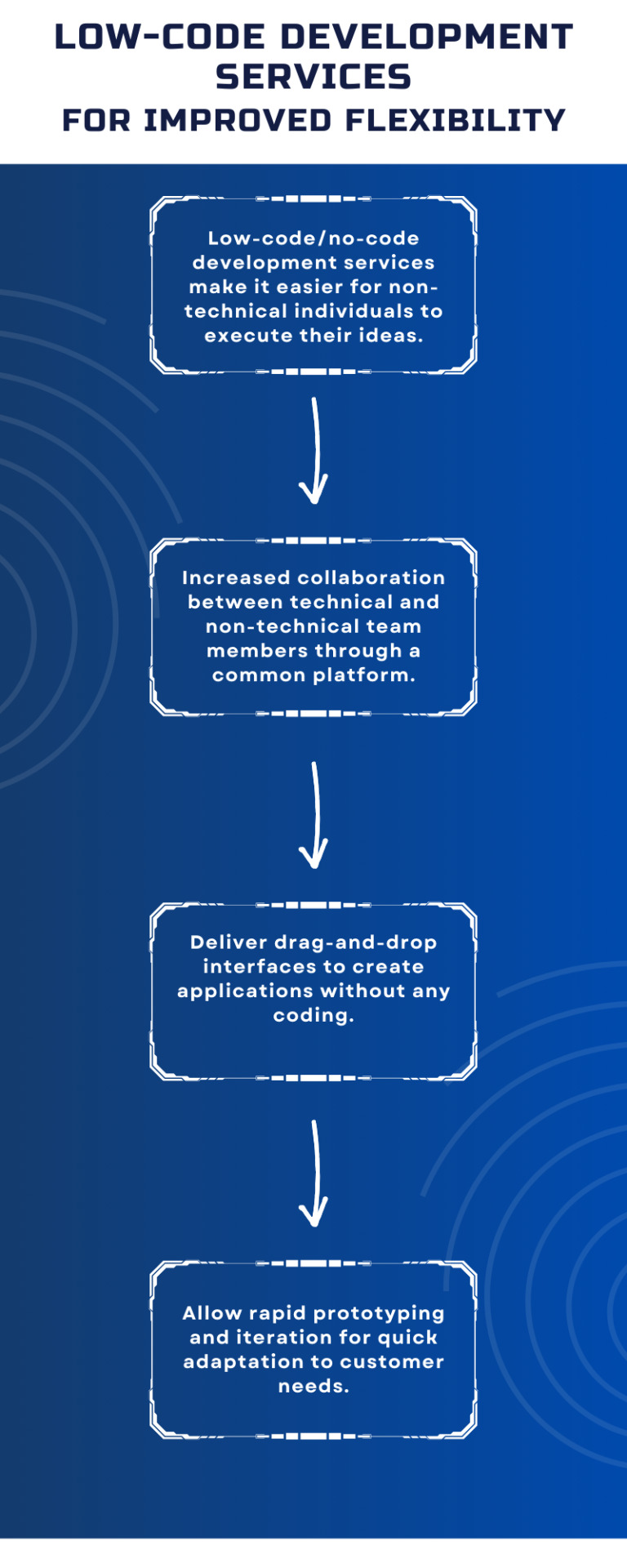
Low-code and no-code development platforms are a boon for non-technical people who want to build and launch their own applications without facing any technical barriers.
Explore more: https://www.veetechnologies.com/services/it-services/product-and-application-development/low-code-no-code-development-services.htm
#NoCode#LowCode#NoCodeDevelopment#LowCodeDevelopment#NoCodeSolutions#LowCodeSolutions#BuildWithoutCode#NoCodeAgency#LowCodeExperts#NoCodeServices
0 notes